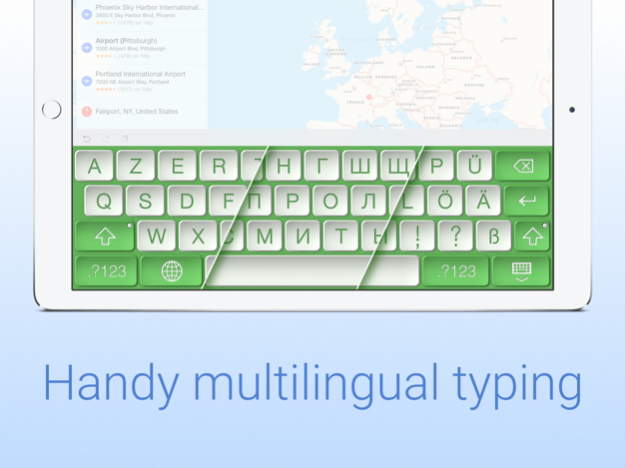StoneKey - Custom Keyboard 2.3.3
Paid Version
Publisher Description
MAIN FEATURES
- Original 3D design
- A collection of beautiful color themes
- Variety of animation effects
- Multiple input languages (full list below)
- Easy cursor control
- Click sounds
- Standard keyboard features (Alternative symbols, Autocapitalization, Caps Lock, Fast "." shortcut)
- Specific layouts for different types of text fields (email, web search, etc.) to make your typing more convenient
- Extra settings for precise control over the keyboard's behavior
- Can be used within any app
PRIVACY NOTE
Unlike some of the third-party keyboards, StoneKey does *NOT* require enabling Full Access. You will need to do that only in case you opt to enable click sounds.
SUPPORTED LANGUAGES
- English
- French - Français
- German - Deutsche
- Italian - Italiano
- Portuguese - Português
- Russian - Русский
- Spanish - Español
- Ukrainian - Українська
- Arabic - العربية
- Korean - 한국어
HELP AND SUPPORT
http://tapreactor.com/stonekey/help/
http://tapreactor.com/stonekey/contact/
Our website: http://tapreactor.com/stonekey/
Facebook page: https://facebook.com/stonekeyapp
Twitter page: https://twitter.com/stonekeyapp
Mar 2, 2024
Version 2.3.3
- Adjustments for new iOS versions
About StoneKey - Custom Keyboard
StoneKey - Custom Keyboard is a paid app for iOS published in the System Maintenance list of apps, part of System Utilities.
The company that develops StoneKey - Custom Keyboard is P S. The latest version released by its developer is 2.3.3.
To install StoneKey - Custom Keyboard on your iOS device, just click the green Continue To App button above to start the installation process. The app is listed on our website since 2024-03-02 and was downloaded 1 times. We have already checked if the download link is safe, however for your own protection we recommend that you scan the downloaded app with your antivirus. Your antivirus may detect the StoneKey - Custom Keyboard as malware if the download link is broken.
How to install StoneKey - Custom Keyboard on your iOS device:
- Click on the Continue To App button on our website. This will redirect you to the App Store.
- Once the StoneKey - Custom Keyboard is shown in the iTunes listing of your iOS device, you can start its download and installation. Tap on the GET button to the right of the app to start downloading it.
- If you are not logged-in the iOS appstore app, you'll be prompted for your your Apple ID and/or password.
- After StoneKey - Custom Keyboard is downloaded, you'll see an INSTALL button to the right. Tap on it to start the actual installation of the iOS app.
- Once installation is finished you can tap on the OPEN button to start it. Its icon will also be added to your device home screen.